| Type: | Package |
| Title: | Easily Access and Maintain Time-Based Versioned Data (Slowly-Changing-Dimension) |
| Version: | 0.6.0 |
| Description: | A collection of functions that enable easy access and updating of a database of data over time. More specifically, the package facilitates type-2 history for data-warehouses and provides a number of Quality of life improvements for working on SQL databases with R. For reference see Ralph Kimball and Margy Ross (2013, ISBN 9781118530801). |
| License: | GPL-3 |
| Encoding: | UTF-8 |
| RoxygenNote: | 7.3.3 |
| Depends: | R (≥ 3.6.0) |
| Imports: | checkmate, DBI, dbplyr (≥ 2.4.0), dplyr, glue, lubridate, methods, openssl, parallelly, purrr, rlang, R6, stringr, tidyr, tidyselect, utils, magrittr |
| Suggests: | callr, conflicted, devtools, duckdb (≥ 0.10.1), ggplot2, here, jsonlite, knitr, lintr, microbenchmark, odbc, pak, rmarkdown, roxygen2, pkgdown, RPostgres, RSQLite, spelling, testthat (≥ 3.0.0), tibble, tidyverse, withr |
| Language: | en-US |
| URL: | https://github.com/ssi-dk/SCDB, https://ssi-dk.github.io/SCDB/ |
| Config/testthat/edition: | 3 |
| BugReports: | https://github.com/ssi-dk/SCDB/issues |
| VignetteBuilder: | knitr |
| NeedsCompilation: | no |
| Packaged: | 2026-01-23 14:27:46 UTC; B246705 |
| Author: | Rasmus Skytte Randløv
|
| Maintainer: | Rasmus Skytte Randløv <rske@ssi.dk> |
| Repository: | CRAN |
| Date/Publication: | 2026-01-23 16:00:23 UTC |
SCDB: Easily Access and Maintain Time-Based Versioned Data (Slowly-Changing-Dimension)
Description
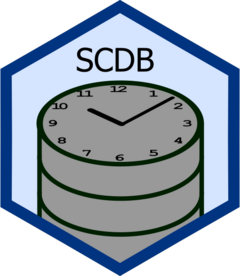
A collection of functions that enable easy access and updating of a database of data over time. More specifically, the package facilitates type-2 history for data-warehouses and provides a number of Quality of life improvements for working on SQL databases with R. For reference see Ralph Kimball and Margy Ross (2013, ISBN 9781118530801).
Author(s)
Maintainer: Rasmus Skytte Randløv rske@ssi.dk (ORCID) [reviewer]
Authors:
Marcus Munch Grünewald (ORCID)
Other contributors:
Lasse Engbo Christiansen lsec@ssi.dk (ORCID) [reviewer, contributor]
Sofia Myrup Otero smot@ssi.dk [reviewer]
Kim Daniel Jacobsen [contributor]
Statens Serum Institut [copyright holder, funder]
See Also
Useful links:
Report bugs at https://github.com/ssi-dk/SCDB/issues
Pipe operator
Description
See magrittr::%>% for details.
Usage
lhs %>% rhs
Arguments
lhs |
( |
rhs |
( |
Value
The result of calling rhs(lhs).
Examples
1:10 %>% sum()
Logger: Complete logging to console, file and database
Description
The Logger class facilitates logging to a database and/or file and to console.
A Logger is associated with a specific table and timestamp which must be supplied at initialization.
This information is used to create the log file (if a log_path is given) and the log entry in the database
(if a log_table_id and log_conn is given).
Logging to the database must match the fields in the log table.
Value
A new instance of the Logger R6 class.
Active bindings
output_to_console(
logical(1))
Should the Logger output to console? Read only. This can always be overridden by Logger$log_info(..., output_to_console = FALSE).log_path(
character(1))
The location log files are written (if this is not NULL). Defaults togetOption("SCDB.log_path"). Read only.log_tbl(
tbl_dbi(1))
The database table used for logging. Class is connection-specific, but inherits fromtbl_dbi. Read only.start_time(
POSIXct(1))
The time at which data processing was started. Read only.log_filename(
character(1))
The filename (basename) of the file that theLoggerinstance will output to. Read only.log_realpath(
character(1))
The full path to the logger's log file. Read only.
Methods
Public methods
Method new()
Create a new Logger object
Usage
Logger$new(
db_table = NULL,
timestamp = NULL,
output_to_console = TRUE,
log_table_id = getOption("SCDB.log_table_id"),
log_conn = NULL,
log_path = getOption("SCDB.log_path"),
start_time = Sys.time(),
warn = TRUE
)Arguments
db_table(
id-like object(1))
A table specification (coercible byid()) specifying the table being updated.timestamp(
POSIXct(1),Date(1), orcharacter(1))
A timestamp describing the data being processed (not the current time).output_to_console(
logical(1))
Should the Logger output to console?log_table_id(
id-like object(1))
A table specification (coercible byid()) specifying the location of the log table.log_conn(
DBIConnection(1))
A database connection where log table should exist.log_path(
character(1))
The path where logs are stored. IfNULL, no file logs are created.start_time(
POSIXct(1))
The time at which data processing was started (defaults toSys.time()).warn(
logical(1))
Should a warning be produced if no logging will be done?
Method set_timestamp()
Update the timestamp being logged
Usage
Logger$set_timestamp(timestamp)
Arguments
timestamp(
POSIXct(1),Date(1), orcharacter(1))
A timestamp describing the data being processed (not the current time).
Method log_info()
Write a line to log (console / file).
Usage
Logger$log_info(
...,
tic = Sys.time(),
output_to_console = self$output_to_console,
log_type = "INFO",
timestamp_format = getOption("SCDB.log_timestamp_format", "%F %R:%OS3")
)Arguments
...(
character())
Character strings to be concatenated as log message.tic(
POSIXct(1))
The timestamp used by the log entry.output_to_console(
logical(1))
Should the line be written to console?log_type(
character(1))
The severity of the log message.timestamp_format(
character(1))
The format of the timestamp used in the log message (parsable bystrftime()).
Returns
Returns the log message invisibly
Method log_warn()
Write a warning to log file and generate warning.
Usage
Logger$log_warn(..., log_type = "WARNING")
Arguments
...(
character())
Character strings to be concatenated as log message.log_type(
character(1))
The severity of the log message.
Method log_error()
Write an error to log file and stop execution.
Usage
Logger$log_error(..., log_type = "ERROR")
Arguments
...(
character())
Character strings to be concatenated as log message.log_type(
character(1))
The severity of the log message.
Method log_to_db()
Write or update log table.
Usage
Logger$log_to_db(...)
Arguments
...(
Name-value pairs)
Structured data written to database log table. Name indicates column and value indicates value to be written.
Method finalize_db_entry()
Auto-fills "end_time" and "duration" for the log entry and clears the "log_file" field if no file is being written.
Usage
Logger$finalize_db_entry(end_time = Sys.time())
Arguments
end_time(
POSIXct(1),Date(1), orcharacter(1))
The end time for the log entry.
Method clone()
The objects of this class are cloneable with this method.
Usage
Logger$clone(deep = FALSE)
Arguments
deepWhether to make a deep clone.
Examples
logger <- Logger$new(
db_table = "test.table",
timestamp = "2020-01-01 09:00:00"
)
logger$log_info("This is an info message")
logger$log_to_db(message = "This is a message")
try(logger$log_warn("This is a warning!"))
try(logger$log_error("This is an error!"))
LoggerNull: The no-logging Logger
Description
The LoggerNull class overwrites the functions of the Logger so no logging is produced.
Errors and warnings are still produced.
Value
A new instance of the LoggerNull R6 class.
Super class
SCDB::Logger -> LoggerNull
Methods
Public methods
Inherited methods
Method new()
Create a new LoggerNull object
Usage
LoggerNull$new(...)
Arguments
...Captures arguments given, but does nothing
Method log_to_db()
Matches the signature of Logger$log_to_db(), but does nothing.
Usage
LoggerNull$log_to_db(...)
Arguments
...Captures arguments given, but does nothing
Method finalize_db_entry()
Matches the signature of Logger$finalize_db_entry(), but does nothing.
Usage
LoggerNull$finalize_db_entry(...)
Arguments
...Captures arguments given, but does nothing
Method clone()
The objects of this class are cloneable with this method.
Usage
LoggerNull$clone(deep = FALSE)
Arguments
deepWhether to make a deep clone.
Examples
logger <- LoggerNull$new()
logger$log_info("This message will not print!")
logger$log_to_db(message = "This message will no be written in database!")
try(logger$log_warn("This is a warning!"))
try(logger$log_error("This is an error!"))
Close connection to the database
Description
Close connection to the database
Usage
close_connection(conn)
Arguments
conn |
( |
Value
dbDisconnect() returns TRUE, invisibly.
Examples
conn <- get_connection()
close_connection(conn)
Create the indexes on table
Description
Create the indexes on table
Usage
create_index(conn, db_table, columns)
Arguments
conn |
( |
db_table |
( |
columns |
( |
Value
NULL (called for side effects)
Examples
conn <- get_connection()
mt <- dplyr::copy_to(conn, dplyr::distinct(mtcars, .data$mpg, .data$cyl), name = "mtcars")
create_index(conn, mt, c("mpg", "cyl"))
close_connection(conn)
Create a table with the SCDB log structure if it does not exists
Description
Create a table with the SCDB log structure if it does not exists
Usage
create_logs_if_missing(conn, log_table)
Arguments
conn |
( |
log_table |
( |
Value
Invisibly returns the generated (or existing) log table.
Examples
conn <- get_connection()
log_table <- id("test.logs", conn = conn, allow_table_only = TRUE)
create_logs_if_missing(conn, log_table)
close_connection(conn)
Create a historical table from input data
Description
Create a historical table from input data
Usage
create_table(.data, conn = NULL, db_table, ...)
Arguments
.data |
( |
conn |
( |
db_table |
( |
... |
Other arguments passed to |
Value
Invisibly returns the table as it looks on the destination (or locally if conn is NULL).
Examples
conn <- get_connection()
create_table(mtcars, conn = conn, db_table = "mtcars")
close_connection(conn)
Sets, queries and removes locks for database tables
Description
This set of function adds a simple locking system to database tables.
-
lock_table()adds a record in the schema.locks table with the current time and R-session process id. -
unlock_table()removes records in the schema.locks table with the target table and the R-session process id.
When locking a table, the function will check for existing locks on the table and produce an error a lock is held by a process which no longer exists. In this case, the lock needs to be removed manually by removing the record from the lock table. In addition, the error implies that a table may have partial updates that needs to be manually rolled back.
Usage
lock_table(conn, db_table, schema = NULL)
unlock_table(conn, db_table, schema = NULL, pid = Sys.getpid())
Arguments
conn |
( |
db_table |
( |
schema |
( |
pid |
( |
Value
-
lock_table()returns theTRUE(FALSE) if the lock was (un)successfully added. If a lock exists for a non-active process, an error is thrown. -
unlock_table()returnsNULL(called for side effects).
Examples
conn <- DBI::dbConnect(RSQLite::SQLite())
lock_table(conn, "test_table") # TRUE
unlock_table(conn, "test_table")
DBI::dbDisconnect(conn)
Determine the type of timestamps the database supports
Description
Determine the type of timestamps the database supports
Usage
db_timestamp(timestamp, conn = NULL)
Arguments
timestamp |
( |
conn |
( |
Value
The given timestamp converted to a SQL-backend dependent timestamp.
Examples
conn <- get_connection()
db_timestamp(Sys.time(), conn)
close_connection(conn)
Delete table at function exit
Description
This function marks a table for deletion once the current function exits.
Usage
defer_db_cleanup(db_table)
Arguments
db_table |
( |
Value
NULL (called for side effects)
Examples
conn <- get_connection()
mt <- dplyr::copy_to(conn, mtcars)
id_mt <- id(mt)
defer_db_cleanup(mt)
DBI::dbExistsTable(conn, id_mt) # TRUE
withr::deferred_run()
DBI::dbExistsTable(conn, id_mt) # FALSE
close_connection(conn)
Import and export a data-chunk with history from historical data
Description
delta_export() exports data from tables created with update_snapshot()
in chunks to allow for faster migration of data between sources.
delta_load() import deltas created by delta_export() to rebuild a
historical table.
Usage
delta_export(conn, db_table, timestamp_from, timestamp_until = NULL)
delta_load(conn, db_table, delta, logger = NULL)
Arguments
conn |
( |
db_table |
( |
timestamp_from |
( |
timestamp_until |
( If |
delta |
.data ( A list of "deltas" can also be supplied. |
logger |
( |
Details
This pair of functions is designed to facilitate easy migration or
incremental backups of a historical table (created by update_snapshot()).
To construct the basis of incremental backups, delta_export() can be
called with only timestamp_from at the desired frequency (weekly etc.)
To migrate a historical table in chunks, delta_export() can be
called with timestamp_until to constrain the size of the delta.
In either case, the table can then be re-constructed by "replaying" the
deltas with delta_load().
The order the deltas are replayed does not matter, but all have to be
replayed to achieve the same state as the source table.
Value
delta_export() returns a lazy-query containing the data (and history)
in the source to be used in conjunction with delta_load().
This table is a temporary table that may need cleaning up.
delta_load() returns NULL (called for side effects).
See Also
update_snapshot
Examples
conn <- get_connection()
data <- dplyr::copy_to(conn, mtcars)
# Copy the first 3 records
update_snapshot(
head(data, 3),
conn = conn,
db_table = "test.mtcars",
timestamp = "2020-01-01"
)
# Create a delta with the current state
delta <- delta_export(
conn,
db_table = "test.mtcars",
timestamp_from = "2020-01-01"
)
# Update with the first 5 records
update_snapshot(
head(data, 5),
conn = conn,
db_table = "test.mtcars",
timestamp = "2021-01-01"
)
dplyr::tbl(conn, "test.mtcars")
# Create a backup using the delta
delta_load(
conn = conn,
db_table = "test.mtcars_backup",
delta = delta
)
dplyr::tbl(conn, "test.mtcars_backup")
close_connection(conn)
Computes an checksum from columns
Description
Computes an checksum from columns
Usage
digest_to_checksum(.data, col = "checksum", exclude = NULL, warn = TRUE)
Arguments
.data |
( |
col |
( |
exclude |
( |
warn |
( |
Details
In most cases, the md5 algorithm is used to compute the checksums. For Microsoft SQL Server, the SHA-256 algorithm is used.
Value
.data with a checksum column added.
Examples
digest_to_checksum(mtcars)
Filters .data according to all records in the filter
Description
If filters is NULL, no filtering is done.
Otherwise, the .data object is filtered via an inner_join() using all columns of the filter:
inner_join(.data, filter, by = colnames(filter))
by and na_by can overwrite the inner_join() columns used in the filtering.
Usage
filter_keys(.data, filters, by = NULL, na_by = NULL, ...)
Arguments
.data |
( |
filters |
( |
by |
A join specification created with If To join on different variables between To join by multiple variables, use a
For simple equality joins, you can alternatively specify a character vector
of variable names to join by. For example, To perform a cross-join, generating all combinations of |
na_by |
( |
... |
Further arguments passed to |
Value
An object of same class as .data
Examples
# Filtering with null means no filtering is done
filter <- NULL
identical(filter_keys(mtcars, filter), mtcars) # TRUE
# Filtering by vs = 0
filter <- data.frame(vs = 0)
identical(filter_keys(mtcars, filter), dplyr::filter(mtcars, vs == 0)) # TRUE
# Filtering by the specific combinations of vs = 0 and am = 1
filter <- dplyr::distinct(mtcars, vs, am)
filter_keys(mtcars, filter)
Get the current schema/catalog of a database-related objects
Description
Get the current schema/catalog of a database-related objects
Usage
get_catalog(obj, ...)
## S3 method for class ''Microsoft SQL Server''
get_catalog(obj, temporary = FALSE, ...)
get_schema(obj, ...)
## S3 method for class 'PqConnection'
get_schema(obj, temporary = FALSE, ...)
## S3 method for class 'SQLiteConnection'
get_schema(obj, temporary = FALSE, ...)
Arguments
obj |
( |
... |
Further arguments passed to methods. |
temporary |
( |
Value
The catalog is extracted from obj depending on the type of input:
For
get_catalog.Microsoft SQL Server, the current database context of the connection or "tempdb" iftemporary = TRUE.For
get_schema.tbl_dbithe catalog is determined viaid().For
get_catalog.\\*,NULLis returned.
The schema is extracted from obj depending on the type of input:
For
get_schema.DBIConnection(), the current schema of the connection iftemporary = FALSE. See "Default schema" for more. Iftemporary = TRUE, the temporary schema of the connection is returned.For
get_schema.tbl_dbi()the schema is determined viaid().For
get_schema.Id(), the schema is extracted from theIdspecification.
Default schema
In some backends, it is possible to modify settings so that when a schema is not explicitly stated in a query,
the backend searches for the table in this schema by default.
For Postgres databases, this can be shown with SELECT CURRENT_SCHEMA() (defaults to public) and modified with
SET search_path TO { schema }.
For SQLite databases, a temp schema for temporary tables always exists as well as a main schema for permanent
tables. Additional databases may be attached to the connection with a named schema, but as the attachment must be
made after the connection is established, get_schema will never return any of these, as the default schema will
always be main.
Examples
conn <- get_connection()
dplyr::copy_to(conn, mtcars, name = "mtcars", temporary = FALSE)
get_schema(conn)
get_schema(get_table(conn, id("mtcars", conn = conn)))
get_catalog(conn)
get_catalog(get_table(conn, id("mtcars", conn = conn)))
close_connection(conn)
Opens connection to the database
Description
This is a convenience wrapper for DBI::dbConnect() for different database backends.
Connects to the specified dbname of host:port using user and password from given arguments (if applicable). Certain drivers may use credentials stored in a file, such as ~/.pgpass (PostgreSQL).
Usage
get_connection(drv, ...)
## S3 method for class 'SQLiteDriver'
get_connection(
drv,
dbname = ":memory:",
...,
bigint = c("integer", "bigint64", "numeric", "character")
)
## S3 method for class 'PqDriver'
get_connection(
drv,
dbname = NULL,
host = NULL,
port = NULL,
password = NULL,
user = NULL,
...,
bigint = c("integer", "bigint64", "numeric", "character"),
check_interrupts = TRUE,
timezone = Sys.timezone(),
timezone_out = Sys.timezone()
)
## S3 method for class 'OdbcDriver'
get_connection(
drv,
dsn = NULL,
...,
bigint = c("integer", "bigint64", "numeric", "character"),
timezone = Sys.timezone(),
timezone_out = Sys.timezone()
)
## S3 method for class 'duckdb_driver'
get_connection(
drv,
dbdir = ":memory:",
...,
bigint = c("numeric", "character"),
timezone_out = Sys.timezone()
)
## Default S3 method:
get_connection(drv, ...)
Arguments
drv |
( |
... |
Additional parameters sent to DBI::dbConnect(). |
dbname |
( |
bigint |
( |
host |
( |
port |
( |
password |
( |
user |
( |
check_interrupts |
( |
timezone |
( |
timezone_out |
( |
dsn |
( |
dbdir |
( |
Value
An object that inherits from DBIConnection driver specified in drv.
See Also
Examples
conn <- get_connection(drv = RSQLite::SQLite(), dbname = ":memory:")
DBI::dbIsValid(conn) # TRUE
close_connection(conn)
DBI::dbIsValid(conn) # FALSE
Retrieves a named table from a given schema on the connection
Description
Retrieves a named table from a given schema on the connection
Usage
get_table(conn, db_table = NULL, slice_ts = NA, include_slice_info = FALSE)
Arguments
conn |
( |
db_table |
( |
slice_ts |
( |
include_slice_info |
( |
Value
A "lazy" data.frame (tbl_lazy) generated using dbplyr.
Note that a temporary table will be preferred over ordinary tables in the default schema (see get_schema()) with
an identical name.
Examples
conn <- get_connection()
dplyr::copy_to(conn, mtcars, name = "mtcars", temporary = FALSE)
get_table(conn)
if (table_exists(conn, "mtcars")) {
get_table(conn, "mtcars")
}
close_connection(conn)
List the available tables on the connection
Description
List the available tables on the connection
Usage
get_tables(conn, pattern = NULL, show_temporary = TRUE)
Arguments
conn |
( |
pattern |
( |
show_temporary |
( |
Value
A data.frame containing table names including schema (and catalog when available) in the database.
Examples
conn <- get_connection()
dplyr::copy_to(conn, mtcars, name = "my_test_table_1", temporary = FALSE)
dplyr::copy_to(conn, mtcars, name = "my_test_table_2")
get_tables(conn, pattern = "my_[th]est")
get_tables(conn, pattern = "my_[th]est", show_temporary = FALSE)
close_connection(conn)
Convenience function for DBI::Id
Description
Convenience function for DBI::Id
Usage
id(db_table, ...)
## S3 method for class 'Id'
id(db_table, conn = NULL, ...)
## S3 method for class 'character'
id(db_table, conn = NULL, allow_table_only = TRUE, ...)
## S3 method for class 'data.frame'
id(db_table, ...)
Arguments
db_table |
( |
... |
Further arguments passed to methods. |
conn |
( |
allow_table_only |
( |
Details
The given db_table is parsed to a DBI::Id depending on the type of input:
-
character: db_table is parsed to a DBI::Id object using an assumption of "schema.table" syntax with corresponding schema (if found inconn) and table values. If no schema is implied, the default schema ofconnwill be used. -
DBI::Id: if schema is not specified inId, the schema is set to the default schema forconn(if given). -
tbl_sql: the remote name is used to resolve the table identification. -
data.frame: A Id is built from the data.frame (columnscatalog,schema, andtable). Can be used in conjunction withget_tables(conn, pattern).
Value
A DBI::Id object parsed from db_table (see details).
See Also
DBI::Id which this function wraps.
Examples
id("schema.table")
Combine any number of tables, where each has their own time axis of validity
Description
The function "interlaces" the queries and combines their validity time axes (valid_from and valid_until) onto a single time axis.
Usage
interlace(tables, by = NULL, colnames = NULL)
Arguments
tables |
( |
by |
( |
colnames |
( |
Value
The combination of input queries with a single, interlaced valid_from / valid_until time axis.
The combination of input queries with a single, interlaced
valid_from / valid_until time axis
Examples
conn <- get_connection()
t1 <- data.frame(key = c("A", "A", "B"),
obs_1 = c(1, 2, 2),
valid_from = as.Date(c("2021-01-01", "2021-02-01", "2021-01-01")),
valid_until = as.Date(c("2021-02-01", "2021-03-01", NA)))
t1 <- dplyr::copy_to(conn, df = t1, name = "t1")
t2 <- data.frame(key = c("A", "B"),
obs_2 = c("a", "b"),
valid_from = as.Date(c("2021-01-01", "2021-01-01")),
valid_until = as.Date(c("2021-04-01", NA)))
t2 <- dplyr::copy_to(conn, df = t2, name = "t2")
interlace(list(t1, t2), by = "key")
close_connection(conn)
Checks if table contains historical data
Description
Checks if table contains historical data
Usage
is.historical(.data)
Arguments
.data |
( |
Value
TRUE if .data contains the columns: "checksum", "from_ts", and "until_ts". FALSE otherwise.
Examples
conn <- get_connection()
dplyr::copy_to(conn, mtcars, name = "mtcars", temporary = FALSE)
create_table(mtcars, conn, db_table = id("mtcars_historical", conn))
is.historical(get_table(conn, "mtcars")) # FALSE
is.historical(get_table(conn, "mtcars_historical")) # TRUE
close_connection(conn)
SQL Joins
Description
Overloads the dplyr *_join to accept an na_by argument.
By default, joining using SQL does not match on NA / NULL.
dbplyr *_joins has the option "na_matches = na" to match on NA / NULL but this is very inefficient in some
cases.
This function does the matching more efficiently:
If a column contains NA / NULL, the names of these columns can be passed via the na_by argument and
efficiently match as if "na_matches = na".
If no na_by argument is given is given, the function defaults to using dplyr::*_join.
Usage
## S3 method for class 'tbl_sql'
inner_join(x, y, by = NULL, ...)
## S3 method for class 'tbl_sql'
left_join(x, y, by = NULL, ...)
## S3 method for class 'tbl_sql'
right_join(x, y, by = NULL, ...)
## S3 method for class 'tbl_sql'
full_join(x, y, by = NULL, ...)
## S3 method for class 'tbl_sql'
semi_join(x, y, by = NULL, ...)
## S3 method for class 'tbl_sql'
anti_join(x, y, by = NULL, ...)
Arguments
x, y |
A pair of lazy data frames backed by database queries. |
by |
A join specification created with If To join on different variables between To join by multiple variables, use a
For simple equality joins, you can alternatively specify a character vector
of variable names to join by. For example, To perform a cross-join, generating all combinations of |
... |
Other parameters passed onto methods. |
Value
Another tbl_lazy. Use show_query() to see the generated
query, and use collect() to execute the query
and return data to R.
See Also
dplyr::mutate-joins which this function wraps.
dbplyr::join.tbl_sql which this function wraps.
Examples
library(dplyr, warn.conflicts = FALSE)
library(dbplyr, warn.conflicts = FALSE)
band_db <- tbl_memdb(dplyr::band_members)
instrument_db <- tbl_memdb(dplyr::band_instruments)
left_join(band_db, instrument_db) %>%
show_query()
# Can join with local data frames by setting copy = TRUE
left_join(band_db, dplyr::band_instruments, copy = TRUE)
# Unlike R, joins in SQL don't usually match NAs (NULLs)
db <- memdb_frame(x = c(1, 2, NA))
label <- memdb_frame(x = c(1, NA), label = c("one", "missing"))
left_join(db, label, by = "x")
# But you can activate R's usual behaviour with the na_matches argument
left_join(db, label, by = "x", na_matches = "na")
# By default, joins are equijoins, but you can use `sql_on` to
# express richer relationships
db1 <- memdb_frame(x = 1:5)
db2 <- memdb_frame(x = 1:3, y = letters[1:3])
left_join(db1, db2) %>% show_query()
left_join(db1, db2, sql_on = "LHS.x < RHS.x") %>% show_query()
nrow() but also works on remote tables
Description
nrow() but also works on remote tables
Usage
nrow(.data)
Arguments
.data |
( |
Value
The number of records in the object.
Examples
conn <- get_connection()
m <- dplyr::copy_to(conn, mtcars)
nrow(m) == nrow(mtcars) # TRUE
close_connection(conn)
Test if a schema exists in given connection
Description
Test if a schema exists in given connection
Usage
schema_exists(conn, schema)
Arguments
conn |
( |
schema |
( |
Value
TRUE if the given schema is found on conn.
Examples
conn <- get_connection()
schema_exists(conn, "test")
close_connection(conn)
Slices a data object based on time / date
Description
Slices a data object based on time / date
Usage
slice_time(.data, slice_ts, from_ts = "from_ts", until_ts = "until_ts")
Arguments
.data |
( |
slice_ts |
( |
from_ts, until_ts |
( |
Value
An object of same class as .data
Examples
conn <- get_connection()
m <- mtcars %>%
dplyr::mutate(
"from_ts" = dplyr::if_else(dplyr::row_number() > 10,
as.Date("2020-01-01"),
as.Date("2021-01-01")),
"until_ts" = as.Date(NA))
dplyr::copy_to(conn, m, name = "mtcars", temporary = FALSE)
q <- dplyr::tbl(conn, id("mtcars", conn))
nrow(slice_time(q, "2020-01-01")) # 10
nrow(slice_time(q, "2021-01-01")) # nrow(mtcars)
close_connection(conn)
Test if a table exists in database
Description
This functions attempts to determine the existence of a given table. If a character input is given, matching is done heuristically assuming a "schema.table" notation. If no schema is implied in this case, the default schema is assumed.
Usage
table_exists(conn, db_table)
## S3 method for class 'DBIConnection'
table_exists(conn, db_table)
Arguments
conn |
( |
db_table |
( |
Value
TRUE if db_table can be parsed to a table found in conn.
Examples
conn <- get_connection()
dplyr::copy_to(conn, mtcars, name = "mtcars", temporary = FALSE)
dplyr::copy_to(conn, iris, name = "iris")
table_exists(conn, "mtcars") # TRUE
table_exists(conn, "iris") # FALSE
table_exists(conn, "temp.iris") # TRUE
close_connection(conn)
Create a name for a temporary table
Description
This function is heavily inspired by the unexported dbplyr function unique_table_name
Usage
unique_table_name(scope = "SCDB")
Arguments
scope |
( |
Value
A character string for a table name based on the given scope parameter
Examples
print(unique_table_name()) # SCDB_<10 alphanumerical letters>
print(unique_table_name()) # SCDB_<10 alphanumerical letters>
print(unique_table_name("test")) # test_<10 alphanumerical letters>
print(unique_table_name("test")) # test_<10 alphanumerical letters>
tidyr::unite for tbl_dbi
Description
Convenience function to paste together multiple columns into one.
Usage
unite.tbl_dbi(data, col, ..., sep = "_", remove = TRUE, na.rm = FALSE)
Arguments
data |
A data frame. |
col |
The name of the new column, as a string or symbol. This argument is passed by expression and supports
quasiquotation (you can unquote strings
and symbols). The name is captured from the expression with
|
... |
< |
sep |
Separator to use between values. |
remove |
If |
na.rm |
If |
Value
A tbl_dbi with the specified columns united into a new column named according to "col".
See Also
separate(), the complement.
Examples
library(tidyr, warn.conflicts = FALSE)
df <- expand_grid(x = c("a", NA), y = c("b", NA))
unite(df, "z", x:y, remove = FALSE)
# To remove missing values:
unite(df, "z", x:y, na.rm = TRUE, remove = FALSE)
# Separate is almost the complement of unite
unite(df, "xy", x:y) %>%
separate(xy, c("x", "y"))
# (but note `x` and `y` contain now "NA" not NA)
Update a historical table
Description
update_snapshot() makes it easy to create and update a historical data table on a remote (SQL) server.
The function takes the data (.data) as it looks on a given point in time (timestamp) and then updates
(or creates) an remote table identified by db_table.
This update only stores the changes between the new data (.data) and the data currently stored on the remote.
This way, the data can be reconstructed as it looked at any point in time while taking as little space as possible.
See vignette("basic-principles") for further introduction to the function.
Usage
update_snapshot(
.data,
conn,
db_table,
timestamp,
filters = NULL,
message = NULL,
tic = Sys.time(),
logger = NULL,
enforce_chronological_order = TRUE,
collapse_continuous_records = FALSE
)
Arguments
.data |
( |
conn |
( |
db_table |
( |
timestamp |
( |
filters |
( |
message |
( |
tic |
( |
logger |
( |
enforce_chronological_order |
( |
collapse_continuous_records |
( |
Details
The most common use case is having consecutive snapshots of a dataset and wanting to store the changes between
them. If you have a special case where you want to insert data that is not consecutive, you can set the
enforce_chronological_order to FALSE. This will allow you to insert data that is earlier than the latest
time stamp.
If you have more updates in a single day and use Date() rather than POSIXct(), as your time stamp, you
may end up with records where from_ts and until_ts are equal. These records not normally accessible with
get_table() and you may want to prevent these records using collapse_continuous_records = TRUE.
Value
No return value, called for side effects.
See Also
filter_keys
Examples
conn <- get_connection()
data <- dplyr::copy_to(conn, mtcars)
# Copy the first 3 records
update_snapshot(
head(data, 3),
conn = conn,
db_table = "test.mtcars",
timestamp = Sys.time()
)
# Update with the first 5 records
update_snapshot(
head(data, 5),
conn = conn,
db_table = "test.mtcars",
timestamp = Sys.time()
)
dplyr::tbl(conn, "test.mtcars")
close_connection(conn)